Creating default user accounts… User template in Lion?: Apple Support Communities - follow these steps if you want to create a new default user profile. We use it for setting Finder defaults, Dock, menu, and Desktop settings.
Traditionally we use either SuperDuper or CC Cloner for imaging systems. The catch though is that the recovery partition is not created. CC Cloner however has the ability to recreate the recovery partition. To do so though you'll need to have a recovery partition available on a hard drive. To use it, we built the image and set it up on a fresh hard drive. Use the entire hard drive for the primary partition, then use CC Cloner and open Disk Center.
Once Disk Center is open, select your drive and go to the tab for Recover HD and click the 'Create a Recovery HD on…' the selected drive.
We then resize the partition using Disk Utility (HD/Applications/Utilities) and the machine is ready to go!
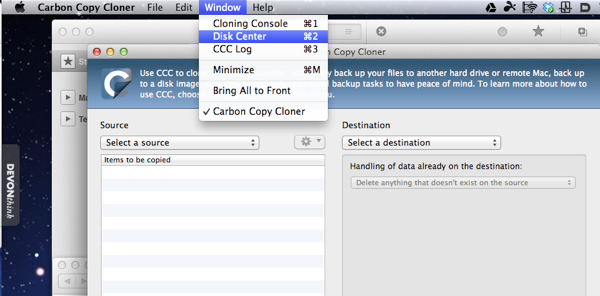
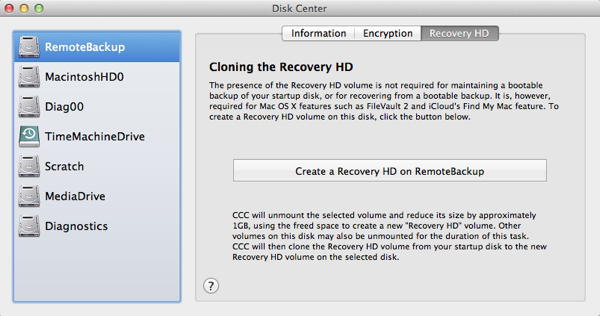
No comments:
Post a Comment