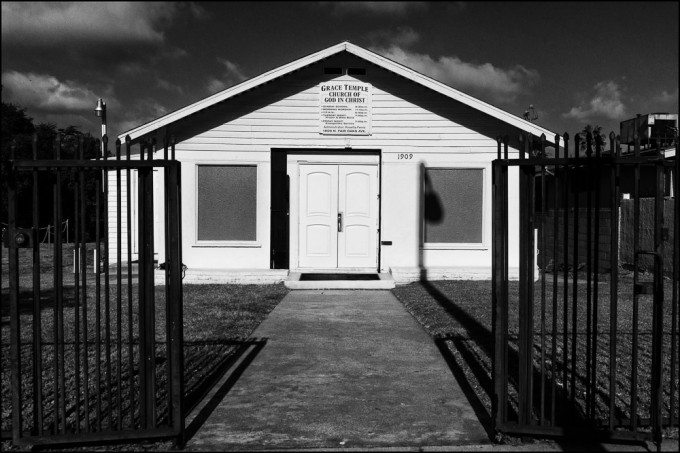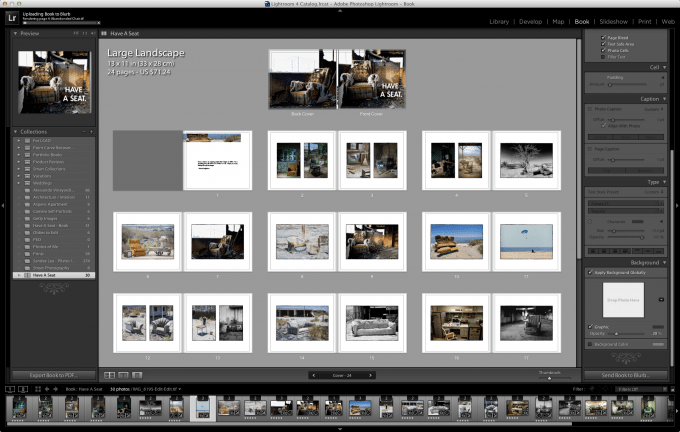TechRadar: All latest feeds How to create the perfect website for your business

For many out there, creating a website is a daunting, lengthy task. Where do you start, and what are some of the pitfalls that businesses need to be wary of? Juan Lobato, the CEO of web creation company BaseKit, offers some of his tips for businesses looking to create a good-looking, functional website.
TechRadar Pro: How important is 'brand' for a website?
Juan Lobato: Businesses often worry about their branding first, before thinking about the many other aspects of a website such as security, responsive design, speed and so on.
Branding is important, definitely, and of course your website should be designed in a way that is both appealing and engaging for your audience.
But it is important to remember that brand is just one part of the overall business strategy – and the website. Brand alone will not make either the business or website successful.
TRP: Content, content, content: Is this as crucial as it's made out to be?
JL: Content is perhaps one of the most important aspects of any website. Why? A website is often the first port of call, giving potential customers their first experience of your company.
Whether it's the landing page text, the blog, case studies, videos – these all help shape your potential customer's view of your company. So yes, content, content, content should be the mantra for any business and it's website.
TRP: Mobile is the future – should businesses be making websites for mobile first, over desktop?
JL: A few years ago, the thought of even spending money to ensure your website could be viewed easily on a mobile seemed laughable. Now, with consumers often doing the majority of their web browsing on a mobile device, it's become the norm.
If you are a small business, say a café, then it's likely that people will be searching for somewhere to eat when they are out and about. If your website isn't designed for mobile first, then you're preventing your customer base from reaching you quickly and effectively.
TRP: Call to action: How can you use your website to drive business?
JL: Many businesses, once they have got their content strategy right, often fail to utilise it in a way that drives business. There are a number of tactics that businesses can use to ensure that their website and content works harder to stimulate leads.
This could be a 'tweet to share' functionality, meaning customers have to tweet about the fact they are downloading a piece of content, in order to get said content. Or it could be giving an email address in order to view or download a piece of video content.
Whatever it is, as long as the content is of a good enough quality, it should be used to drive new business, and not just given away for free.
TRP: Ecommerce is now becoming just 'commerce' - how critical is an ecommerce-optimised website to businesses?
JL: Ecommerce and online shopping is no longer the gremlin it once was. Sites like ASOS, and Amazon, with free delivery/returns and 'one click' payment methods, show just how easy it can be to make money online.
Businesses offering the ability to purchase goods online need to ensure payment tools are operational, efficient, but most of all secure.
As with any other aspect of a business, any ecommerce operations need to be tied in with the overall business strategy, but as long as your website supports the needs of your customers purchasing from you online, you should be on the right path to ensuring ecommerce success.
TRP: How will businesses deal with online security issues this year?
JL: If the website is taking credit card details, processing payments, or even holding onto customer data – security needs to be your best friend.
PCI DSS compliance is just one of the compulsory regulations businesses need to be able to prove adherence too, unless they fancy crippling fines.
With ecommerce transactions increasing year on year, businesses that play any part in the ecommerce ecosystem need to ensure that they are hosting and securing any customer data correctly.
TRP: What can businesses do to make their website appealing and engaging?
JL: This is perhaps one of the most frequently asked questions that we hear from businesses. Essentially it comes down to a few simple things.
First, make sure that you understand your business proposition and are communicating this to your audience, whether via your sales teams or PR activity. Without this, your message via your website will be just as confused as the messages your sales and PR teams are putting out there.
Secondly, make it relevant to your business: a consumer-focus website will often be very different to a business-focused one, and for good reason.
And finally, keep it simple. Simplicity means ensuring your website is reliable, easy to use, and fast. Get those three things right and you should be on your way to a website that people enjoy visiting.





 http://rss.feedsportal.com/c/669/f/9809/s/3a0bba57/sc/4/l/0L0Stechradar0N0Cus0Cnews0Cinternet0Cweb0Chow0Eto0Ecreate0Ethe0Eperfect0Ewebsite0Efor0Eyour0Ebusiness0E12464590Dsrc0Frss0Gattr0Fall/story01.htm
http://rss.feedsportal.com/c/669/f/9809/s/3a0bba57/sc/4/l/0L0Stechradar0N0Cus0Cnews0Cinternet0Cweb0Chow0Eto0Ecreate0Ethe0Eperfect0Ewebsite0Efor0Eyour0Ebusiness0E12464590Dsrc0Frss0Gattr0Fall/story01.htmSent with Reeder