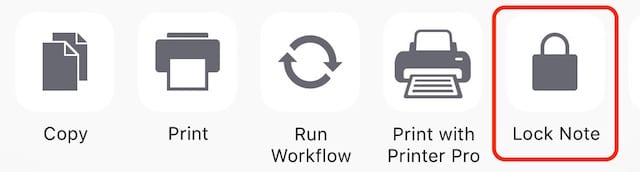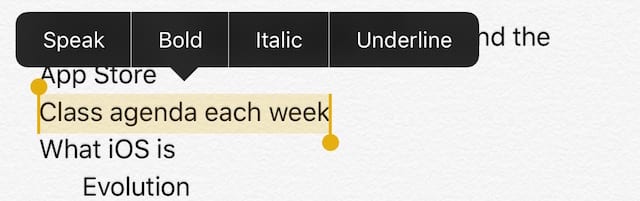RideApart - Recent Articles 9 Things I Wish I'd Known About Riding
Remember when you discovered CliffsNotes in high school? I was beyond excited to find out that it's possible to breeze through literature class without thoroughly reading the assigned books. For the small number of you reading this who haven't heard of CliffsNotes (and this is going to change your life), they are pamphlets that summarize the main plot lines of each chapter in a book.
For some of us who ride, we wish there were CliffsNotes on riding a motorcycle. Everyone always says experience and skill comes with time (absolutely true), but there are certain things I really wish I had known as soon as I started learning to ride. It would have made me a better, safer rider a whole lot sooner. Although most of them are "duh" type of things, they completely changed my riding.
I know Bill Kresnak didn't release "Motorcycling for Dummies" just for me, so listen up and relate if you can.
1. That friend you think knows how to ride? He doesn't.
Many of us had a so-called "mentor" who taught us to ride. Although it was my brother who initially taught me to ride on dirt when I was 15, it was an ex-boyfriend who took me under his wing when I got my first street bike. I still remember some of the horribly inaccurate advice he gave me:
- "You never need to use the rear brake."
- "If you think you're about to crash into something, just lay the bike down."
- "If a car drives out in front of you, don't try to slow down, just swerve."
The scariest part is, I believed him! He rode a bike and was willing to offer his advice, which was enough credibility for me to listen to him.
READ MORE: 10 Things They Never Tell You About Becoming A Biker | RideApart

The truth is, there are very few people who are qualified enough to teach new riders how to ride. The easiest and safest way to make sure you get proper riding instruction is to hire an objective professional. New rider schools typically offer novice through advanced classes that are very beneficial to any rider. But if you insist on having your buddy teach you, really make sure he or she know what they are doing. Don't assume they are experts.
2. Don't have a staring contest with a tree because you will lose.
When I started riding dirt, I would spend more time on the ground than on the bike. When trying to avoid an obstacle, no matter how hard I tried, I always hit the very object I was trying so hard to avoid. It was extremely frustrating, especially because I couldn't understand what I was doing wrong.

It wasn't until I nervously went on my first canyon ride that someone said to me "You'll be ok, just look through the turn. Don't fixate on what you're trying to avoid." After that ride, I finally figured out what I was doing wrong on dirt all those years – target fixation! While trying to avoid that tree or that drop-off, I would stare directly at it, and since you go where you look, I'd ride right into it. I had to learn to trust my peripheral vision, and ever since then not only have I been able to avoid any target fixation related incidents on my street bike, I've also dramatically improved as a dirt rider.
3. Moving your bike while sitting on it is a bit like walking with your pants down.
Although this is more relevant to riders who are height challenged like me, it really is safer for anyone to move their bike while off the bike. I'm only 5'4" and have very poor ground clearance on most motorcycles. I used to mimic my friends who'd back out of a parking space while sitting on a bike, and having tipped my bike over on several occasions, I set out to find a better way to move my motorcycle. Turns out, it's much easier to move it while standing beside it.
First of all, having both feet firmly on the ground makes it a whole lot easier to move the bike because you have a good foundation. Second of all, with one hand on the handlebar and the other holding on to the bike's tail, that bike is not falling anywhere. The trick is to find the balance point, which then relies on control over muscle. Whether it accidentally tips slightly toward you or away from you, you have the strength of your whole body to hold it up. I haven't dropped my bike since, nor will you ever see me asking strangers for a push to get my bike out of a parking space.
4. Your hand is on the holster in a duel because every millisecond matters.
I recently retook the new rider course and one of the "mistakes" I kept making (according to the instructors) was covering the front brake. Although I understand why instructors are worried about students grabbing a handful of front brake during the class, it's not a skill that should go beyond your new rider course.

I'm used to commuting in California traffic, and having two fingers on the front brakes has saved me on numerous occasions. In fact, I was recently on a group ride that encountered a multi-bike pileup right in front of me that required some serious emergency braking. Upon reviewing video footage from a rider behind me, I noticed that even though I was a few bikes behind the wreck, I was one of the first people to get on my brakes. Getting on the brakes sooner has less to do with my catlike reflexes, and more to having my trigger fingers ready on the front brake.
5. The rear brake is your best friend.
Too many people downplay the effect of your rear brake. It's true that it has much less stopping power than the front brake, but it has more purpose than just stopping. It's about control.
When I discovered how much stability you gain by dragging the rear brake, it was game on. Narrow paths between cars, tight U-turns, sharp parking lot entries – bring it all on. With the use of my rear brake, I never have to duck walk my bike again. Learning this skill was a huge game changer for me and I've actually had my riding buddies comment on how much more stable I look splitting lanes.

Another good use for the rear brake is smooth stopping. Although I use both of my brakes to come to a complete stop, I primarily use the rear brake when rolling to a stop. It makes the stop feel much smoother because the front forks aren't compressing. I challenge you to try it and tell me I'm wrong!
6. Whether you're Valentino Rossi or Joe Schmo, go to the track.
Most people associate going to the track with racing, but it's far from it. In fact, all track day organizations make it clear that you're not there to race. There is no better place to improve your skills as a rider than the track. Where else can you test your personal limits and the limits of your motorcycle in a controlled environment?
READ MORE: 10 Things You Need To Know About Motorcycle Body Position | RideApart

I would attest a single track day to equal about four to six months of riding experience. Yes, you might be the slowest rider there at first, but so what? Nobody cares, everyone is too concerned about themselves to notice or care about how you're doing.
Also, as long as your bike is in good working condition, it doesn't matter what you ride. I've been to the track with guys on everything from Scramblers to big dual-sport BMW's. As impressive as it is to see people killing it at the track on a sport bike, there's something slightly more impressive about a rider on a non-conventional "track bike" tearing up the asphalt.
7. Always put the right foot down.
Not right as in left and right, but right as in correct. I got into the habit of always putting down my left foot when I stopped. Then one day I was parking my bike on a sideways slope, went to plant my left foot, and realized as I was leaning my bike further and further to the left that I couldn't feel ground. At a certain angle there's a point of no return, and unless you're Hercules there's no saving it and the bike is going down.
Not only did I embarrassingly drop my bike in front of a bunch of other riders, I almost started the dreaded domino effect with the line of bikes I parked next to. It was literally a matter of inches and I'll be eternally grateful that didn't happen because the patched leather vest Harley guys whose bikes I almost took out did not seem particularly understanding. So pay attention to the road where you're stopping and adjust which foot you put down first based on the road conditions.
8. You're not as durable as you think.
This one is an oldie but a goodie — please gear the f up. The broader my motorcycle network becomes, the more horror stories I hear about accidents. Remember how painful it was to scrape up your knee when you went down on a bicycle as a kid? That throbbing pain that made your leg twitch? Take that and multiply it by about 100. That's what motorcycle roadrash is like.
We all know motorcycling is dangerous, but why not attempt to minimize the risk? No one is going to argue that a person who goes down wearing gear is going to have fewer injuries than someone "bare backing" it on a bike. So why would you choose to not wear gear? There really is no sensible answer. I didn't always wear gear, but I eventually learned from the pain of others to not make their mistakes. Spend your money on gear rather than medical bills, and free your family from the burden of taking care of your mangled body. Did I mention the napalm-like roadrash?

9. Always ride your own ride.
I always notice that I make the most mistakes when I'm trying to keep up with someone. Never ride outside of your comfort zone as it will only deplete your confidence, or even worse, cause you to crash.
When riding with people way above my level as a new rider, I always found myself disappointed after the ride because they are so much better than me. In retrospect, riding with other beginner riders gave me a huge confidence boost because you frequently think you're a worse rider than you really are. Everyone progresses at their own pace, so it's not about how long you've been riding or how fast you can get through the corners. Although I do want to get faster, that's never been my primary goal. My goal is to be safe and if it takes me twice as long to progress, so be it. Don't give into the peer pressure.
READ MORE: The Road from Starter Bike to "Big Girl" BMW | RideApart
Kate first learned to ride when she was about 15, but her love for motorcycles began long before that. She was absolutely fascinated with motorcycles as a kid and followed her older brother Dennis around as he ventured into everything from road racing, to Supermoto, to dirt biking, to adventure riding. When she finally got her first bike, there was no going back and now she lives and breath motorcycles.
She and Dennis run Beach Moto, a unique motorcycle gear boutique in West Los Angeles. For them, it's not just a business, it's a passion. They feel incredibly lucky to have the opportunity to meet so many interesting riders and see so many unique bikes through our work in this industry. Their way of giving back to the motorcycle community is by limiting what they carry in the store to only the highest quality items they would use themselves. Knowing their customers are properly protected and fully satisfied with evert purchase is an indescribably rewarding feeling.

Follow RideApart on Facebook and Twitter, along with @RideApart on Instagram.
https://rideapart.com/articles/9-things-know-now-wish-knew
Sent with Reeder
Aron