Macworld 12 powerful websites that can replace your PC's desktop software

The World Wide Web sure ain't what it used to be, and when it comes to getting things done anywhere and everywhere, that's a good thing. Once, the idea of working in your browser was nothing more than a pipe dream. And the idea of replacing desktop software with online alternatives completely? Pfah! Ridiculous.
No more. Between the rise of broadband and robust web technologies like HTML5, modern browsers are capable of amazing things, and shifting your workload to the cloud is a very real possibility for many people. Whether you're rocking a Chromebook or a space-constrained Windows 10 laptop, looking for handy occasional-use tools, or want to ditch the hassles associated with standalone software whole-hog, these websites can replace your traditional desktop applications. Just be sure your Internet connection is rock-solid!
Editor's note: This article originally published August 31, 2014, but was updated on February 14, 2017.
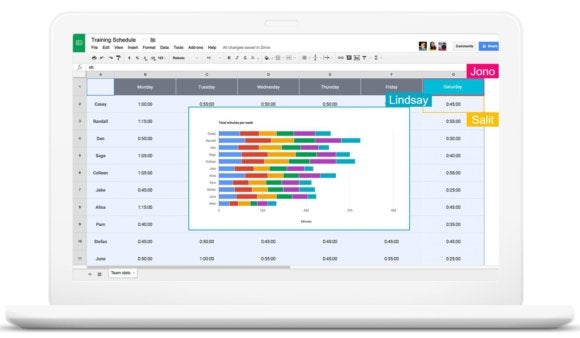
We might as well get this old standby out of the way early. No, Google's suite of Drive productivity apps—comprised of separate tools for documents, spreadsheets, presentations, and more—aren't as full-featured as Microsoft Office proper. But they're more than powerful enough for the average user, and Google continues to add handy features at a rapid clip. Plus, Drive's collaborative features can't be beat.
If you can't shake your passion for the Office aesthetic, Microsoft offers Office Online, a stripped-down version of the Office suite you know and love (assuming you've gotten over your loathing of the Ribbon UI, that is). Both Microsoft and Google offer Evernote-like services as part of their productivity suites, too.

If you need to tweak an image, Pixlr Editor's your web app. This graphics editing tool isn't quite Photoshop, but it's far more powerful than the Paint program that comes pre-installed on Windows PCs, with a wide array of tools, filters, adjustment options, and yes, even layers. You can start from scratch with a blank canvas or tinker with images stored on your local hard drive or on a website. And yes, you can save local copies of your work.
To be honest, it's shocking that a graphics editor this powerful is this, well, free—though the service recently plastered some banner ads on the right side of the page. If that bothers you, the slightly slimmed-down (both in ads and functionality) Sumo Paint may fit your needs instead. Both image editors require Flash to be enabled, however.
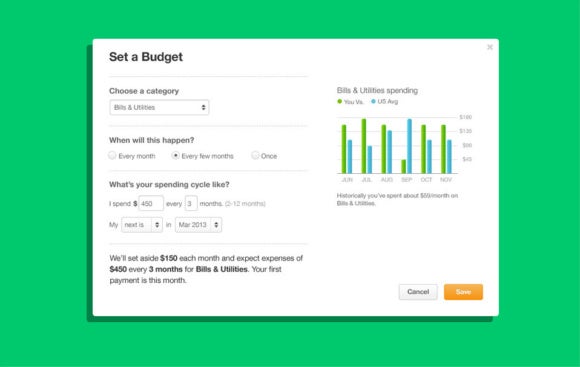
How potent are Mint's web-based personal finance tools? So powerful that Intuit, the maker of the well-established Quicken competitor, bought Mint back in 2009 to prevent the rise of a potential rival. More recently, Intuit sold off Quicken while keeping Mint, if that tells you anything.
What makes Mint great is how it syncs with your bank accounts to help you track your spending and budget accordingly, complete with handy-dandy graphs to visualize just how much you spend on to-go coffee each month. The site can also send you alerts when your accounts balances are low, when suspicious purchases pop up, or when you need to pay your bill. Tracking investments and your credit score? Yep, Mint has that. Heck, it'll even keep track of your Bitcoins.
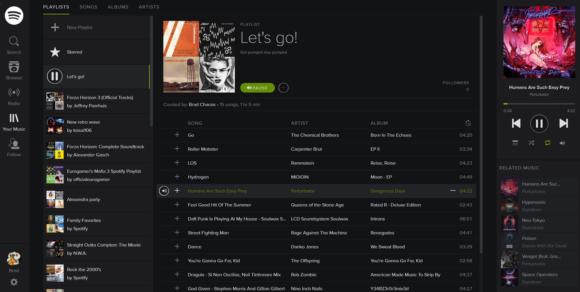
From Windows Media Player to iTunes and yes, even the beloved VLC, media players are some of the ugliest and least intuitive software around. Plus, storing scads of songs on your hard drive consumes space lickity-split.
Enter the Spotify web client. This streaming music service grants you full access to more than 20 million songs you can listen to on-demand, and for the low, low price of absolutely nothing—assuming you're willing to listen to ads, or spend $10/mo. to dump them, as well as unlock higher audio quality options and offline listening. Spotify's Discover, Browse, and Radio features do great jobs of surfacing new music to jam to, and the service has been rolling out killer automated playlists tailored to your personal tastes as well.
If you already have a deep collection of local music, Google Play Music lets you upload up to 50,000 songs for free, then stream them straight to your browser or mobile devices. Groovy.

You can manage your workflow from the web, too. Trello's an outstanding project management tool that helps keep you (and your team, if needed) organized with the use of visual "boards" that provide all the information you need about projects in an easy-to-peruse graphical format. Each overarching board is broken down even further into lists for particular tasks, which are then sliced even further into individual cards. It's incredibly intuitive and powerful.
Even better? It's free—or at least freemium. You can use Trello's basic functionality at no cost, or buy into monthly subscriptions if you want additional features, such as deep integration with other services like Slack, Dropbox, Evernote, Zendesk, and more.
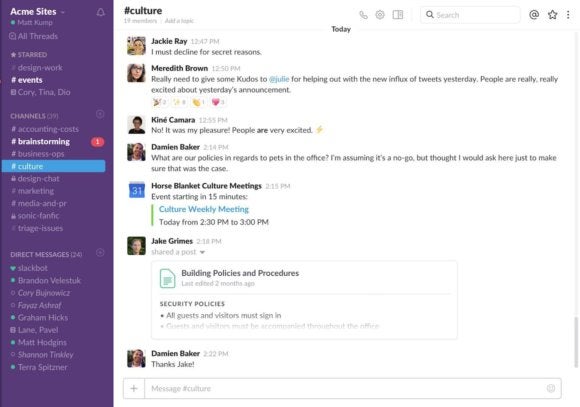
If you're looking for a less granular coordination and communications tool, check out Slack.
Slack rose to prominence as an IRC-like chat tool for businesses, but it can also serve as a central repository for files, pinned messages, and more. Numerous other services have provided Slack integrations to bolster its usefulness. Slack is so easy, many everyday folks rely on it for personal use—coordinating events with friends, keeping their household in order, et cetera. Like Trello, you can actually use Slack for free, which no doubt helps with its adoption. While Slack offers desktop and mobile apps, the web interface offers full-blown functionality.

You can even edit video in your web browser now, which could come in handy on a Chromebook or a friend's PC. Sure, WeVideo has some limitations by its very nature—especially on free accounts, which severely limit the resolution, length, and editing capabilities of videos—but all in all, it's successful and straightforward for what it is.
The Dropbox integration and deep collaborative features are especially nice touches, well-suited to a cloud-based video editor. If you plan to use it semi-often you'll definitely want to spring for a premium subscription.
On the other hand, if you just want a simple video creation tool, check out Stupeflix. You can make an unlimited number of videos up to 20 minutes long, and after you add your chosen photos, videos, text, and music, the service handles all the editing for you.
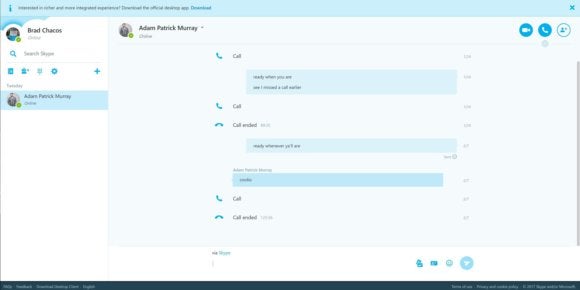
Good news, browser buddies! After years of being a download-only app, go-to communications service Skype is now a native netizen, complete with the ability to hold voice and video chats right inside your browser. It's free, too! Just head to Skype for the Web and start chatting once you're signed into your account.
Well, unless you're using a Chromebook, as it doesn't support the plugin required to run Skype for the Web. You may be able to use the Android version of Skype if your Chromebook supports it, however, or you can just coax your pals into using Google Hangouts instead.
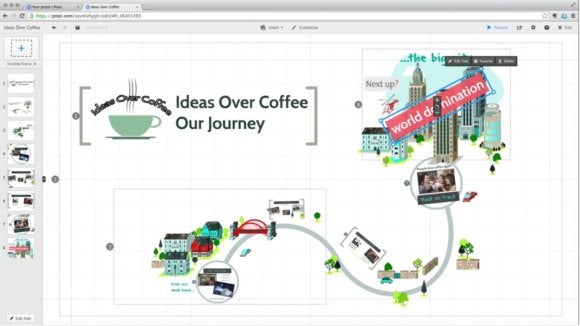
Let's face it: As ubiquitous as they are in the workplace, traditional presentations are booooooring. Prezi turns the stale state of affairs on its ear by reimagining presentations as lush, wide-open visual canvases, allowing you to zoom and pan around from point to point. It's fun to use and utterly gorgeous to see in action. When's the last time you heard that about a PowerPoint slide?
Prezi's uniquely engaging design makes it well worth a whirl if you're looking to spice up your next presentation. There's a free tier, but be warned: All free-tier presentations are publicly visible and limited to 100MB in size. Various subscription options open up additional features if you wind up liking Prezi.
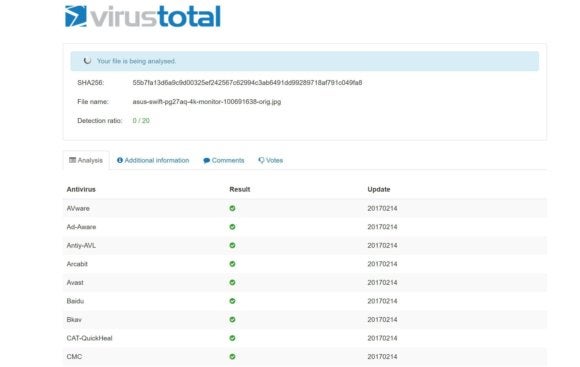
Virus Total can't quite replace traditional antivirus solutions, but it can come close, especially if you're using relying mostly on web tools to get your work done. After you upload a file to this extremely useful site, Virus Total scans it for viruses using dozens—yes, dozens—of anti-virus engines, website scanners, and other tools, including ones from big-name security firms like Kaspersky, Sophos, Symantec, and Trend Micro.
If Virus Total says a file is clean, it's clean. It can check the sanctity of websites when you point it toward a specific URL, too.
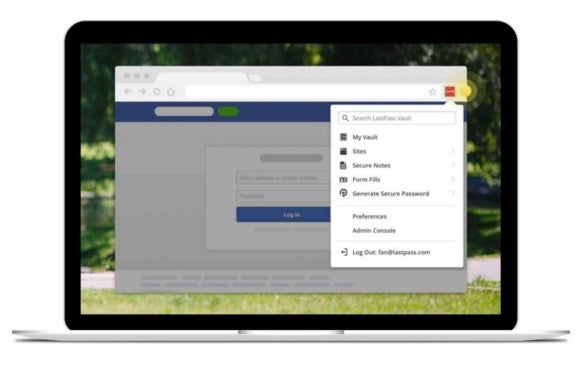
If the ongoing flood of hack attacks have taught us anything—and hopefully they have—it's that yes, you need to have strong passwords, and yes, you need different passwords for each site you visit to minimize the potential fallout if a site you visit is breached.
That's where password managers come in. These specialized pieces of software manage your various logins and can even create strong, randomized passwords for the sites you frequent.
LastPass stands out because it's web-based—unlike KeePass—and built around browser extensions. Your passwords are stored in the cloud, encrypted by a master password only you know. When a password is needed, LastPass automatically springs into action. It's dead simple and supereffective. Even better, it's now free to use across every one of your devices—not just your PC. Springing for a subscription opens up several security-enhancing perks, however.
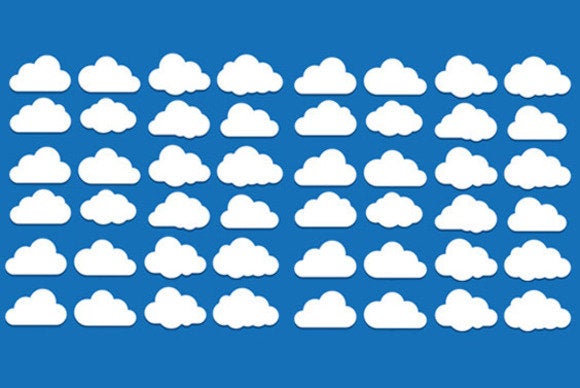
But forget software; let's replace some hardware. Cloud storage is pretty affordable these days. Google Drive, Dropbox, and Microsoft's OneDrive divvy out, for example, 1TB of storage for $100 per year, or just over $8 per month, and Microsoft's offering is bundled with an Office 365 subscription. That's crazy-cheap, and your cloud-stored goodies are available anywhere there's a web browser handy. (Top services also offer desktop software and mobile apps too, of course.)
If you're looking for free cloud storage, Google's your best bet; it offers 15GB of no-cost space to use across Gmail, Photos, and Drive.
Just be sure you back up your data locally every now and again, in case there's a hiccup in the data center.

So there you have it: Most major tasks can be handled right inside your browser, no downloadable software required. But if you are looking to stock your Windows PC with handy apps—you know, in case your Internet goes down—be sure to check out PCWorld's guide to the 15 free programs every PC needs. And if you read this article because you're on a Chromebook, make sure you're setting that Google-powered laptop up to squeeze every ounce of ability out of it with our dive into how to set up a Chromebook the right way.
http://www.pcworld.com/article/2459671/websites/12-powerful-websites-that-can-replace-your-desktop-software.html#tk.rss_all
Sent with Reeder
Brief message sent from a mobile device