Click on Start/Run
Type in gpedit.msc
Go to Computer Configuration/Admin Templates/Windows Components/Windows Update, then you have the batch of options for configuring your Microsoft/Windows updates. It's far more granular than what you get through the Control Panel. When you plug in the information for the update server, make sure it's a name that's resolvable on the client (test it by doing an 'nslookup' from the command prompt) or just use a static IP address. Be sure though that if the computer leaves your local network you'll need to clear the settings otherwise it won't get any updates.
Have fun!
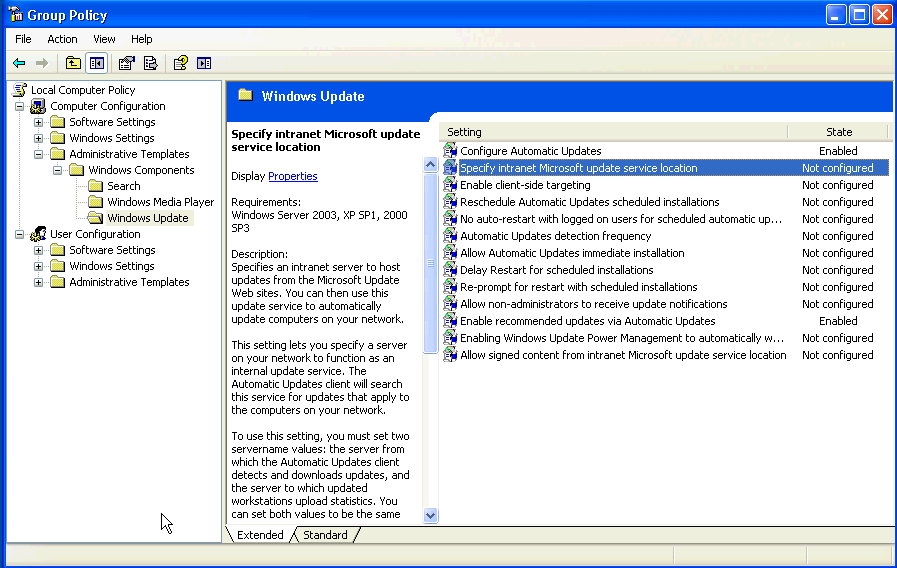
No comments:
Post a Comment